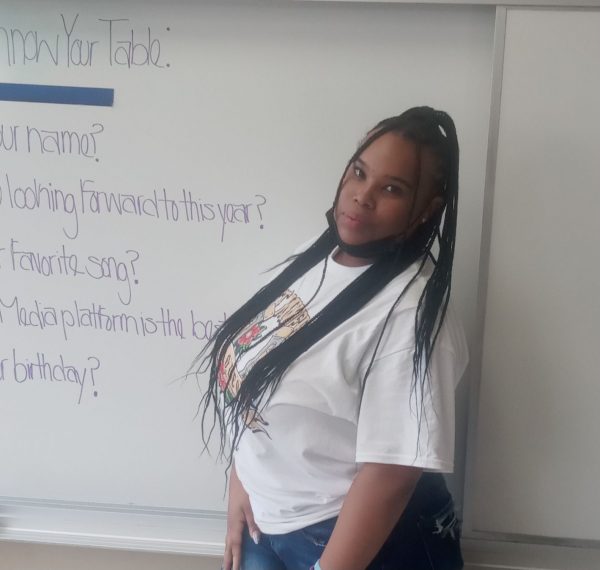Chromebook hardware issues instructions
Photo by Brooke Cagle on Unsplash
Bring in malfunctioning Chromebooks and get them fixed.
Hardware issues that need a Chromebook or charger or students with a damaged device can come to the textbook room from Monday-Friday 12:30 pm – 3:15 pm
*Students cannot come before 12:30pm to pick up textbooks because they are expected to be in “synchronous” learning.
Parents or guardians can pick up materials or textbooks or bring student Chromebooks in for repair from 8:30 am – 3:15 pm. However, the person picking up textbooks / materials or dropping off Chromebooks for a student must be one of the contacts in the Aeries portal.
If you’d like to provide the school with information about Chromebook/hardware help prior to coming to campus, you can use the following steps:
Step 1:
Email our textbook room at [email protected] with the following information
- Student Name (First & Last)
- Grade Level
- Student ID
- Chromebook issue (be as specific as possible)
Step 2:
The school will work on getting a device, charger or wifi hotspot brought to the school. Once it is at the school, students/families will be called to pick it up.
Log In Issues (Tech Issues)
If you have a “technology” issue surrounding a log in to your gmail account, Aeries account or other school related accounts, please use the following links:
- Email Student Technology Help Desk: [email protected]
- Aeries Password Reset Instructions: Click Link for Aeries Reset Information
- Additional Student Resources: Click Here for Student Resources